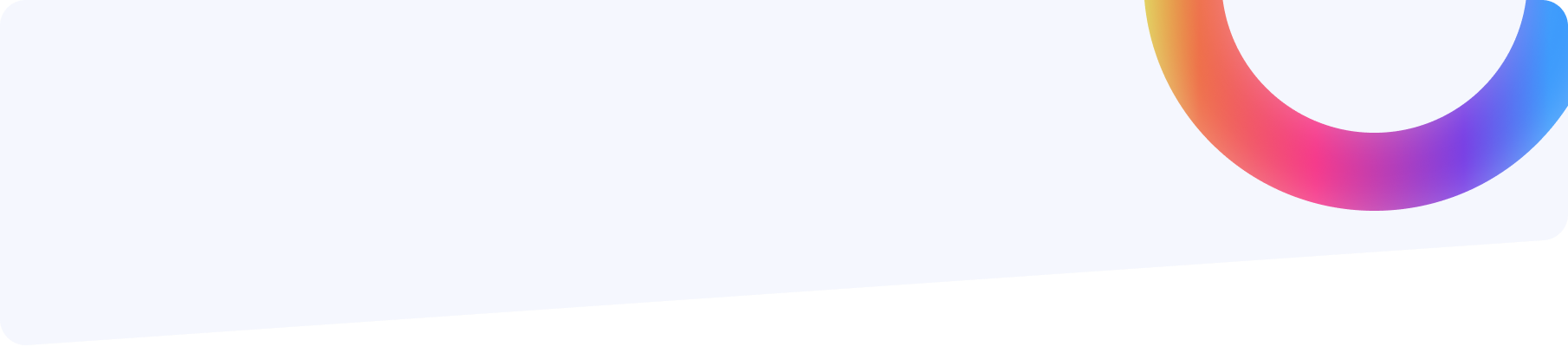
Frequently Asked Questions
With we want to optimize the customization process so your team can save time when building websites.
What is Hello Phygital Networking?
Hello is a new age phygital networking platform that optimize offline and online networking through its smart devices. It enables users to connect, create value and use this smart networking to exchange coordinates, info and digital footprints in one tap. lt enables the users to interact and network smarter & greener. Key features of Hello network are:
1. Create a personalized profile of yourself/brand/business with multilingual Customhello™.
2. Optimize your networking efforts by channelizing your offline and online network to all your digital footprints.
3. Helloleads™ of your potential clients or customers and integrate with your CRM to create a healthy marketing funnel.
4. Quickhello™- Send an intro mail or message with your network to kickstart a business conversation and engage better.
5. Quickly share relevant assets pitch-deck, demo videos, sign-up page, website or app-links with Hellodirect™.
6. Convert your offline footfall and networking efforts to your online followers/subscribers.
7. Analyze traffic and plan better to optimize your investments and monetize your networking through paid listings. Range of Hello devices to choose from, compatible with Android and iOS without any restrictions and others are not mandatory to have Hello application to share the profile.
Hello is a networking and communication platform that can be used by a wide range of users. It is suitable for individuals, corporates, professionals, SMEs (Small and Medium-sized Enterprises), real estate brokers, restaurants, hotels, digital creators, and more. Hello offers various smart devices and features that optimize offline and online networking and communication, making it useful for different types of users. Whether you're looking to enhance your personal networking or streamline your business connections, Hello can provide an efficient and cost-effective solution.
First of all, you create your Smart profile on application using the Hello application’s smart features. Then you choose any of Hello device as per your use case and choice i.e. Smart watch, Smart Business Card, Hello Phone Tag, Hello Earbuds, Hello Band or Hello Retail Bob. Once you have your Hello device simply pair it with your Hello profile using the Hello application, and that’s it you are ready to exchange your digital business card via a quick tap or by scan of your QR code or by simply putting the link across social handles.
Easy, just tap or scan your Hello Device (Smart watch, Smart Business Card, Hello Phone Tag, Hello Earbuds, Hello Band or Hello Retail Bob) on someone’s phone and a link will come up. Once they click the link, they will be brought to your Hello smart profile. Your Hello smart profile includes all your contact information, social media handles, website, application, social media posts, custom link and everything else you might want to include. User can save the same in Hello app in his phone and connect with you to add your profile. Please click here to know more about how to use Hello on different smartphones.
Hello devices are very pocket-friendly gadgets to have. You can choose the device of your choice from the shop section of the Hello website or application. Hello networking solution offers both free and paid options, depending on individual or enterprise requirements. Please check the pricing and plan section for details.
Firstly, download the Hello application available on Google Play and Apple App Store. Once the app is downloaded, sign up in your Hello application and set up your profile. Choose one of the Hello devices from the range of options available to connect with others through a quick tap or scan. Once you have your Hello device, pair it with your mobile phone using the Hello application, and you are all set to use your Hello networking solution.
Yes, you can use Hello devices without an internet connection. The devices utilize Near Field Communication (NFC) technology, allowing you to exchange information with others in close proximity. However, for certain features and functionalities that require an internet connection, such as accessing detailed profiles or syncing data with the Hello application, you will need an active internet connection.
Hello products use NFC technology and can share information to any iPhone XR, XS, 11, 12, 13, or SE (2nd generation) with just a single tap. Hello products can also share information to most Android devices on the market today, as long as the Android device has NFC turned on. Hello QR codes can be scanned by all iPhones and the majority of Android devices that have the ability to read QR codes (over 90% compatibility). Hello QR codes are consistent, can be scanned unlimited times, and can even be customized.
To see a list of compatible phones, you can refer to the Hello website for more details.
Nope! That’s the beauty of Hello, the other person doesn’t need an app or a Hello product to receive your info. Your profile opens in their browser, which every smartphone has. Once profile opened up in the phone can be saved in the Hello app available on Google play store and Apple App store.
Hello Smart Features
Hello has a unique feature “CustomHello™” to cater the need of multilingual customers from every corner of India. You can write your bio and details in your Hello profile in the script of your choice eg Hindi, English, Kannada, Tamil, Telugu, Marathi, Bangla etc.
Hello offers some amazing networking features that make it the most efficient phygital networking tool for tech-savvy professionals and individuals. QuickHello™ is one such feature that automatically sends an email to you and your connection simultaneously whenever you connect with a new connection for the first time. This email is meant to be the first communication to lay the foundation of constructive and productive networking.
Hello is one of the most efficient and effective tools to enhance your sales funnel by helping you convert your casual meetings into business leads and engage deeper with your potential customers or clients. HelloLead™ is one such feature that enables you to capture email addresses and phone numbers when you meet potential clients/customers for the first time.
HelloDirect™ is a powerful feature that instantly converts your Hello smart device into a tool that allows you to share or drive offline traffic to any single link, contact information, website, application, video, or presentation with your connections whenever you get tapped or scanned. This can be a useful feature depending on a specific campaign or event need. For example, if you need to distribute an e-brochure of a newly launched product/service, you can set it on HelloDirect and share it with users on every tap.
Hello offers customizable Hello profile QR codes by allowing you to choose the color and logo/image of your choice. These customizable HelloCodes can be shared across social media, messaging applications, email signatures, promotional collaterals, packaging materials, and even out-of-home marketing. They optimize your marketing ROI and drive potential customers from offline to online.
Phygital networking refers to the combination of physical and digital networking. It involves using digital tools and technologies, such as mobile apps, QR codes, and NFC, to facilitate networking and information exchange between individuals.
Phygital networking differs from traditional paper business cards in several ways. Firstly, it offers more interactivity and flexibility. With digital networking tools, you can include clickable links to websites, social media profiles, and online portfolios, allowing for a richer and more engaging networking experience.
Secondly, phygital networking is more sustainable and environmentally friendly. It eliminates the need for printing and distributing paper business cards, reducing paper waste and environmental impact.
Thirdly, digital networking tools allow for easy updates and edits to contact information. Instead of printing new batches of business cards when information changes, you can simply update your digital profile, ensuring that your contacts always have the most up-to-date information.
Lastly, digital networking tools enable seamless integration with other digital platforms and applications. For example, you can easily save contact information directly to your phone's address book or connect with someone on social media with just a tap or scan.
How to Tap a Smarter Hello?
To share your profile using Hello QR code, Open your hello app and tap the QR code icon. Most of the smartphones don’t need a QR scanner app to scan your Hello QR code. Just a normal camera can scan it. In case of some android phones if camera is not scanning the Hello QR code, please download and use the Hello App to scan the same. Important – You can also save your Hello QR code in your image gallery and share it quickly using multiple social media and chat applications. Create custom QR code You can also create your stylish and cool custom branded QR code with hello pro subscription. Create your own code and share it on social platforms, email signature, print on POS and more. Tap here to create your custom QR code now Use your Hello QR Code as a Backup �You can always use your Hello QR code as a back-up to share your smart profile to network if in case you are facing trouble in sharing your profile through hello smart device (Hello card, Hello tag, Hello Button, Hello Band etc) due to NFC not functioning on another device. Your Hello QR code can be shared using multiple sharing options in your application.
You can share your smart profile with newer iPhones by tapping and holding your smart device horizontally near the very top of the iPhone until a push notification appears on the screen of the iPhone.
Note: If you are not able to tap and share your profile successfully, you can try locking the iPhone and then unlocking it to try again. This can help in sharing the profile successfully.
You can share your smart profile to Android smartphones by sliding your Hello device around the center back area of their smartphones. Every Android smartphone has a slightly different spot for their NFC reader, but most of the time it's near the center of the phone.
Important: In case of Android smartphones, there is an option to turn off NFC in the phone settings. Before tapping Hello to an Android smartphone, please make sure their NFC is turned on. To turn NFC on, please search for NFC in the phone settings.
If you are sharing your smart profile to any of the older iPhones, we suggest sharing it through Hello QR code. This will work effortlessly on all older iPhones. You can also share by having the iPhone user tap on the NFC widget in their control center.
Note: The user's iPhone screen must be on, their airplane mode must be off, and their camera must not be open.
Use your Hello QR Code as a Backup: You can always use your Hello QR code as a backup to share your smart profile with your network in case you are facing trouble sharing your profile through Hello smart devices (Hello card, Hello tag, Hello Button, Hello Band, etc.) due to NFC not functioning on another device. Your Hello QR code can be shared using multiple sharing options in your application.
